Gzip command in UNIX :
- This command is used to compress the files in order to reduce the file space. Usually when we compress the text files, it will reduce the file space to almost half of the original size. If the command “gzip” is successful then the file name will end with “.gz”. The “.gz” indicates that the file is compressed.
- Before using the gzip, the size of the file was 4499 bytes.
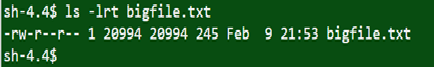
- After the compressing the file, see the below file size on how much it reduced.
Example for Gzip command in UNIX:
gzip bigfile.txt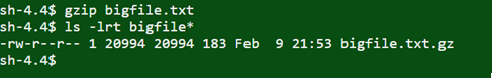
Note:
We cannot open the compressed files. If we want to open the compressed files, then we need to un-compress the file and open it.
Other UNIX Commands:
Below are the list of basic UNIX commands used in UNIX operation system.
1. ls Command in Unix
2. Man Command in Unix
3. More Command in Unix
4. Vi or View Command in Unix
5. Touch Command in Unix
6. Mv Command in Unix
7. Cp Command in Unix
8. Rm Command in Unix
9. Cat Command in Unix
10. Diff Command in Unix
11. Wc Command in Unix
12. Chmod Command in Unix
13. Gzip Command in Unix
14. Gzcat Command in Unix
15. Gunzip Command in Unix
16. Directories Command in Unix
