Prev Next
SQL – DELETE statement:
The DELETE statement in SQL is used to delete existing records in a table. Either we can delete all existing records in a table or can delete only particular records in a table using DELETE statement in SQL. Syntax for SQL DELETE statement is given below.
SQL Syntax for DELETE statement:
| Syntax to DELETE only selected records | DELETE FROM table_name WHERE column_name=value; |
| Syntax to DELETE all records | DELETE FROM table_name; or DELETE * FROM table_name; |
Example for how to use SQL DELETE statement:
Please consider the following table with few records as given below.
Table name (for example): student
Column names in this table: Student_ID, Student_name, City and Age
Available records: 4 rows
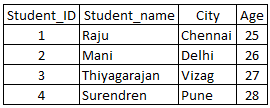
- To delete a record from this table, please execute below query.
SQL query:
DELETE FROM student
WHERE Student_ID = 3;
SQL query Output:
After executing above DELETE SQL query, source table will have only below 3 records. Please run following SQL statement to know currently existing records in the source table.
SQL query: SELECT * FROM student;
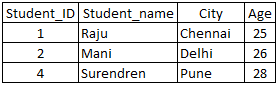
- To delete all records from the source table, please execute below query.
SQL query:
DELETE FROM student;
or
DELETE * FROM student;
SQL query Output:
After executing above DELETE SQL query, source table will have no records. Please run following SQL statement to know currently existing records in the source table.
SQL query: SELECT * FROM student;
![]()
Do you know in SQL?
- It’s a best practice to run select query with where clause to know how many records will get deleted by delete query. After that, we can execute our delete query.
- Mistakenly deleted many records or almost all records? Don’t worry. There is a command called ROLLBACK; Please go through this SQL tutorial on SQL – ROLLBACK topic to know more.
