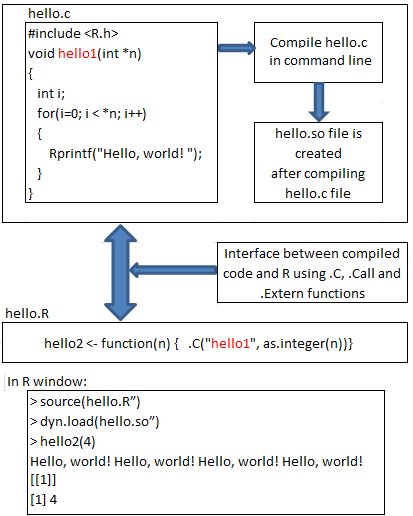Prev Next
-
- R is a programming language which provides statistical and graphical techniques for data analysis.
- C functions can be called from R programming which is described in detail below.
Table of contents:
-
- What is R?
- Purpose of calling C from R programming language
- Methods of calling C functions from R
- Creating, Compiling and Dynamic Loading
- Example program for Calling C from R using .C
1. What is R?
-
- R is a programming language which provides statistical, graphical techniques for data analysis.
- R is an interactive, open source and object oriented programming language designed for statisticians.
- R is used to perform data analysis by using scripts and functions which is available in R programming language.
- Complete data analysis could be done in few lines of code using R programming.
2. Purpose of calling C from R programming language:
-
- R programming language is slow in iterative algorithm. Iterating very large data sets leads to poor performance in R.
- To improve the performance of R, C functions are called to make use of high performance of C.
3. Methods of calling C functions from R:
-
- The link/interface between C compiled code and R language is made by below 3 functions.
- These functions are used to call a C function from R. They are,
-
-
-
- .C
- .Call
- .External
-
-
4. Creating, Compiling and Dynamic Loading:
-
- Create a C function with below pre-requisite.
- Prerequisite:
a) Data type of the function should be void.
b) Compiled code should not return any value except its arguments.
-
- Below is the command to compile C code from command prompt. Once function is written in C, use below command to compile.
R CMD SHLIB -lgsl –lgslcblas test.c
-
- After compiling, we get the compiled code file name as test.so
- Then, this compiled code should be loaded in running R session using the command dyn.load(“test.so”)
- Once above dynamic load is done, all the functions written in C file will be available for R to call.
5. Example program using .C
-
- Please consider below file “hello.c” in which a C function “hello” is written.
- Please note that we should not use main function as we are not going to write C program. We are calling a C function from R.
File name: hello.c
|
1 2 3 4 5 6 7 8 9 10 |
#include <R.h> void hello1(int *n) { int i; for(i=0; i < *n; i++) { Rprintf("Hello, world!\n"); } } |
-
- Below file “hello.R” is the R file from where C function “hello1” is called.
File name: hello.R
|
1 2 3 4 |
hello2 <- function(n) { .C("hello1", as.integer(n)) } |
-
- Now, compile “hello.c” file using below command.
R CMD SHLIB -lgsl –lgslcblas test.c
-
- After compiling hello.c file using above command, hello.so file is created which is loaded in running R session using the below command dyn.load(“hello.so”)
- Now, we launch R application and type the below as mentioned in above steps.
In R:
> source(> dyn.load( > hello2(4) Hello, world! Hello, world! Hello, world! Hello, world! [[1]] [1] 4 |
Pictorial representation for calling C from R programming: